
Soap2Day is a free online platform where users can stream movies and TV shows without paying any subscription fees. It provides a wide range of multimedia content in high-definition quality, making it a popular choice for viewers. Downloading soap2day videos for offline viewing is a great option if you want a smoother viewing experience. Next, we will show you how to download soap2day videos in four different ways.
Download Soap2day Videos with Soap2day Downloader
VideoGo All-in-One is the best downloader to download HD videos from Soap2day while preserving the audio track language and subtitle language. It is easy to use and has a built-in browser. You can download videos without opening a separate browser. It also supports MP4 and MKV video output formats to meet the needs of different browsers.
Just follow the next steps to download your favorite videos and movies from Soap2day to your computer with ease.
Step 1 Launch and Set Up the Video
Free download and install the latest version of VideoGo on your computer, and then launch it. Click the setting icon to set the output format, video quality, and more.
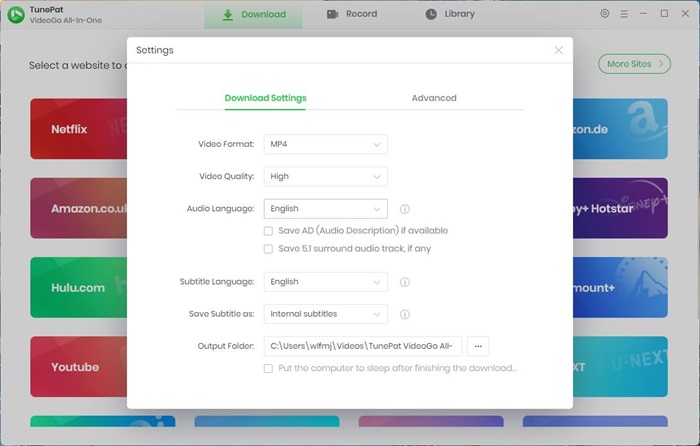
Step 2. Record Soap2day Video
Click Record. You can visit the official website of Soap2day (https://ww25.soap2day.day) in the address bar of VideoGo, or you can find the link of the video you want to download in your browser and copy it to the address bar of VideoGo.
Step 3. Start Recording
Play the video you want to download in full screen. Then click the "Record entire page" button. You can set the download quality (up to 1080P) and a countdown timer, then click on "Start Recording".
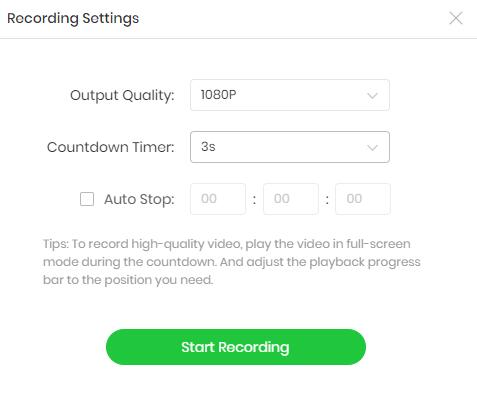
Once the recording is finished, you can tap "Library" to check your videos.
Download Soap2day Videos with Internet Download Manager
Internet Download Manager (IDM) is a download accelerator to increase download speeds by up to 8 times, resume, organize, and schedule downloads, which integrates with your browser to automatically detect streaming media, allowing you to download videos directly by clicking a button that appears on the video window.
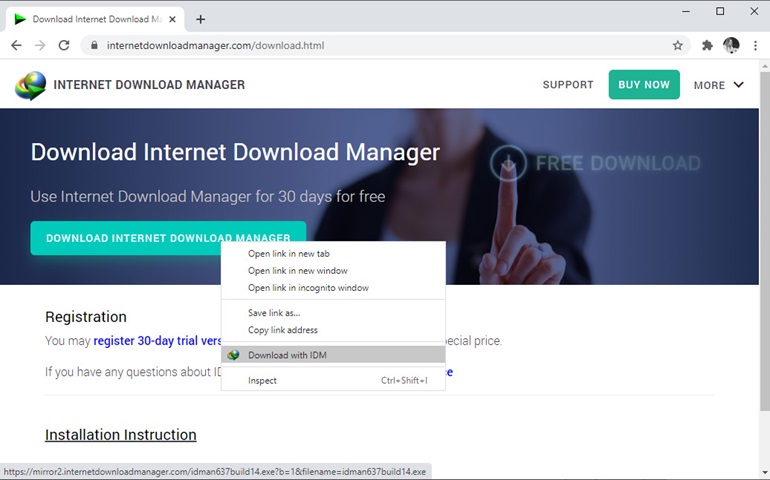
How to Download Soap2day Movies with Internet Download Manager
Step 1. Choose the correct IDM Integration Module extension for your browser and add it. Once installed, IDM integrates with your browser and automatically detects streaming media, placing a download button directly on your streaming window.
Step 2. Go to Soap2day and find the movie you wish to download, and then click to play the movie.
Step 3. A download pane will appear around the video player once the movie starts playing. Inside this pane, locate the "Download File Info" window button and click it.
Step 4. After naming the file and choosing the folder, hit the "Start Download" button. IDM will work its magic, swiftly downloading the Soap2day movie to your chosen location.
Download Soap2day Videos with Video DownloadHelper
Video DownloadHelper is a browser extension compatible with Chrome, Firefox, and Edge, designed to facilitate the downloading of online videos from websites like Soap2Day.
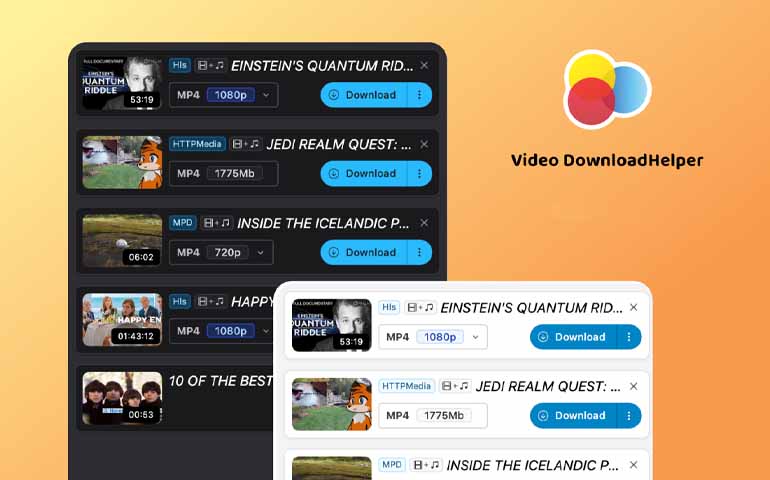
To use Video DownloadHelper to download Soap2day videos, follow these steps:
Step 1. Install the Extension:
Go to the Chrome Web Store or Firefox Add-ons and search for "Video DownloadHelper." Click "Add to Chrome" or "Add to Firefox" and follow the prompts to install.
Step 2. Open Soap2Day:
Navigate to the website (like Soap2Day) that hosts the video you want to download. Start playing the video you wish to download. This action enables the DownloadHelper extension to detect the video stream.
Step 3. Use the DownloadHelper Icon:
Once the video is detected, the DownloadHelper icon (a spinning icon in the toolbar) will become active.
Click on the icon, and a dropdown menu will appear showing available video formats and resolutions.
Step 4. Select the Desired Format:
Choose the format and quality you prefer from the list. Click on it to start the download.
Step 5. Access Your Downloads:
Once the download is complete, navigate to your downloads folder or the specified location to find your video. If available, use batch download features to save multiple videos at once.
Download Soap2day Videos with TubeOffline
TubeOffline is a free online downloader that supports various online video sites, ensuring a straightforward downloading experience without signing up.
To download Soap2day videos with TubeOffline, follow the next steps:
Step 1. Begin by visiting TubeOffline's official website. Once there, find the gray "DL with TubeOffline" button and drag it to your bookmarks bar. This will create a quick access link.
Step 2. Now, head to Soap2day and select the movie you want to download. Start playing the movie in your browser.
Step 3. As the movie loads, click on the "DL with TubeOffline" bookmarklet you added to your bookmarks bar. A new tab will open, showing TubeOffline's download page. Click the "Go To TubeOffline download page >>" button.
Step 4. On the TubeOffline download page, hit the "DOWNLOAD" button. This action will kickstart the download process for the Soap2day movie you selected.
FAQs about Downloading Soap2day Videos
Q1: What are some alternatives to Soap2Day?
Here are some popular alternatives to Soap2Day for streaming movies and TV shows:
- 123Movies - A widely used site for free streaming movies and TV shows.
- Popcornflix - Offers a variety of films and original web series without a subscription.
- Fmovies - Provides a large selection of high-quality movies and TV shows.
- Putlocker - A well-known site for streaming a wide range of content.
- Tubi - A legal and free streaming service with ads, featuring a large library of movies and TV shows.
- Crackle - Offers a mix of original content and classic films for free, supported by ads.
- Vudu - While primarily a rental service, it also offers a selection of free ad-supported movies.
Q2: Can I download on Soap2Day?
Soap2Day, the platform itslef doesn't offer a direct download option, but the above has listed 4 proven methods to help you to save your favorite content locally.
Final Word
In conclusion, there are four proven ways to download videos from Soap2day, including using online video downloaders, browser extensions, screen recording software, and dedicated video download programs. Each method has its advantages and can be used based on individual preferences. If you are looking for a professional all-in-one download program, VideoGo is your best choice.
Note: When downloading videos from streaming sites including Netflix, Prime Video, Disney+, Hulu, HBO Max, Paramount+, and Discovery+, the free trial version of VideoGo can only download the first five minutes of each video. To unlock the limitation, you are suggested to purchase the full version.


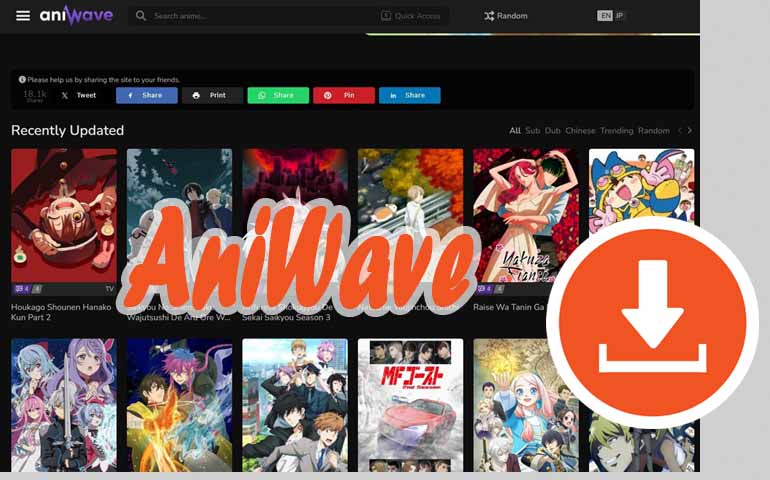

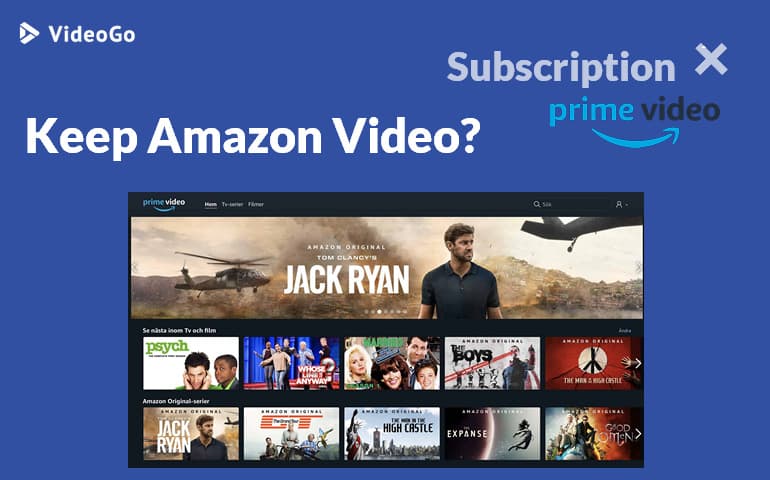






Sophie Johnson
Senior Writer