For over a decade, the Kardashian-Jenner family has dominated the reality television scene with their hit shows "Keeping Up with the Kardashians" and "The Kardashians." The two series provided an intimate look into the lives of one of the most famous families in the world, showcasing their personal and professional journeys, ups and downs, and all the glamour that comes with being a part of the Kardashian empire. Whether you're a longtime fan looking to revisit the iconic moments or a curious newcomer eager to explore the Kardashian universe, there are various streaming options available to cater to your preferences. In this article, we'll guide you through the various options to watch "Keeping Up with the Kardashians" and "The Kardashians."

💅 Where to Watch Keeping Up with the Kardashians
"Keeping Up with the Kardashians" was a popular reality television show that aired from 2007 to 2021, and ran for 20 seasons over the span of almost fourteen years. The show followed the lives of the Kardashian-Jenner family, a wealthy and high-profile family living in Los Angeles, California. The family members included: Kris Jenner, Kim Kardashian, Kourtney Kardashian, Khloé Kardashian, Rob Kardashian, Kendall Jenner, and Kylie Jenner. The show gave viewers a glimpse into the personal and professional lives of the family members, including their relationships, business ventures, and various controversies. It played a significant role in shaping popular culture and catapulted the family members to immense fame.
Watch the show on Netflix: Keeping Up with the Kardashians. (Only available in certain regions, if you can't open this link or stream the content, it means the show is not supported in your region.)
Watch the show on YouTube: Keeping Up with the Kardashians.
💅 Where to Watch The Kardashians
Just as it seemed that the Kardashian family's presence on the screen had reached its conclusion, a new era was ushered in with the emergence of "The Kardashians." This show seamlessly took over from "Keeping Up with the Kardashians," allowing the captivating saga of the Kardashian-Jenner family to persist in the public eye. The show delves into the ongoing dynamics within the Kardashian-Jenner clan, including their relationships, professional pursuits, and diverse business ventures. Commencing its filming in 2021, the inaugural season of "The Kardashians" made its debut on Hulu in 2022. To date, three seasons have been released, and Hulu has boldly committed to extending the series, ensuring its continuation into a sixth season and beyond.
Watch the show on Hulu: The Kardashians.
Watch the show on Disney+: The Kardashians.

💅 How to Watch Keeping Up with the Kardashians and The Kardashians Offline
You have the option to download both shows from the platforms mentioned above for offline viewing. However, managing downloads across various platforms might become inconvenient. To streamline this process, an all-in-one downloader proves to be the optimal solution. VideoGo All-In-One serves as a versatile and user-friendly downloader in this regard. Exclusively using VideoGo, you can download "Keeping Up with the Kardashians" or "The Kardashians" from diverse platforms such as Netflix, YouTube, Hulu, or Disney+ without any hindrance. Furthermore, VideoGo facilitates the retrieval of limitless videos from over 10 platforms including Prime Video, HBO Max, Paramount+, Instagram, TikTok, and more.
VideoGo All-In-One supports for downloading videos in high-definition and ultra-high-definition quality. It also enables you to save audio tracks and subtitles in multiple languages. Additionally, the program provides a batch download feature, allowing you to initiate the download of entire seasons or series at once. To ensure compatibility across various devices, VideoGo offers two widely accepted file formats, namely MP4 and MKV. This ensures smooth playback on a broad range of media players and devices. With the capabilities of VideoGo All-In-One, you can relish your favorite movies and shows on any device without constraints.

VideoGo All-In-One
A comprehensive tool for downloading unlimited videos from multiple streaming sites with ease.
- Supports downloading movies & shows from Hulu and Hulu JP.
- Download Hulu videos in HD quality (up to 1080p).
- Save Hulu videos as MP4 or MKV files.
- Preserve original audio tracks and subtitles in multiple languages.
- Play the downloaded videos anytime, anywhere without limits.
How to Use VideoGo All-In-One to Download the Show?
Step 1 Choose the Download Site
Open VideoGo All-In-One on your computer and select the Hulu portal on the first screen. The built-in Hulu web player will then appear, asking you to log into your account. Simply follow the instructions.
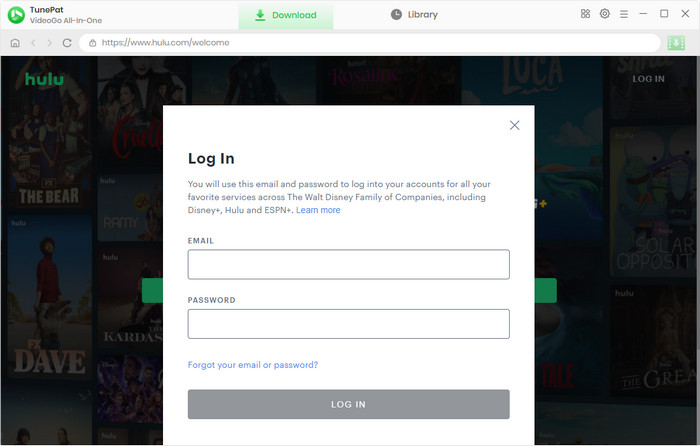
Step 2 Choose Output Settings
You can click the upper-right gear icon to open the "Settings" window for choosing your download settings. Select the desired video quality, resolution, and output format.
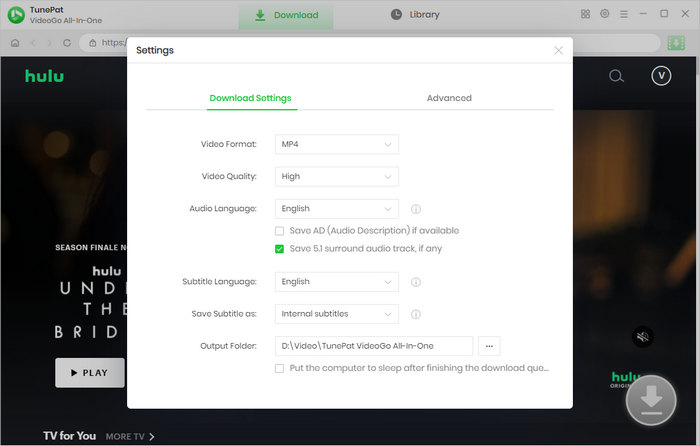
Step 3 Search for The Kardashians on Hulu
Go through the built-in Hulu web player and find the show The Kardashians. Open it and click on the green arrow to let the program load the related videos.
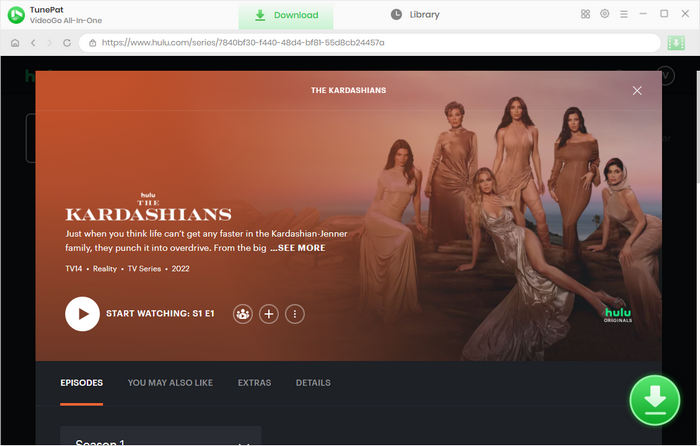
Step 4 Select Advanced Settings for the Hulu Video
You can then choose the season and episodes of the show The Kardashians on the following screen. Click on "Advanced Download" and select specific video quality, audio tracks, and subtitles for the show.
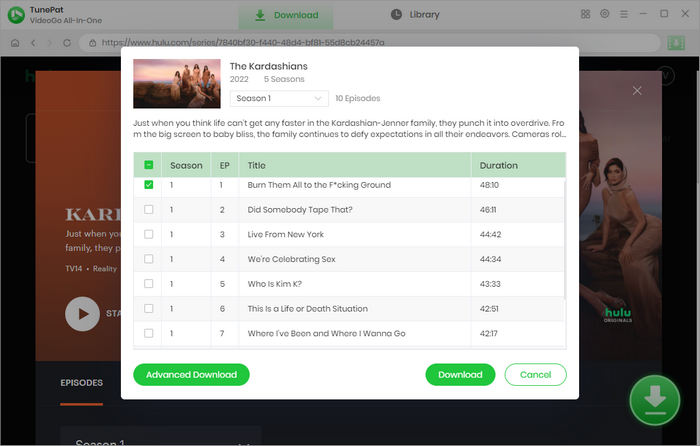
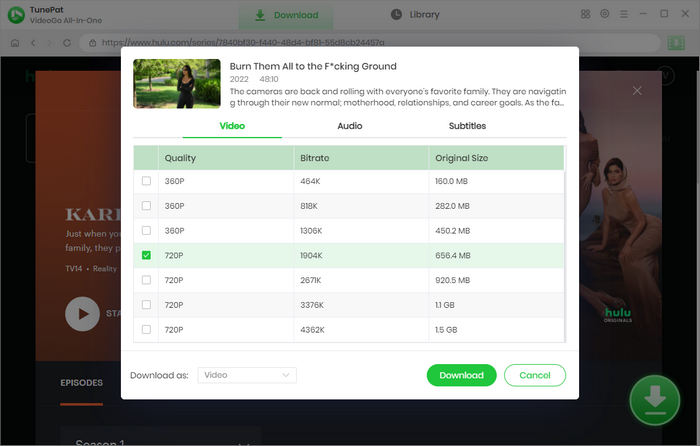
Step 5 Download The Kardashians
Click the "Download" button to initiate the download process. VideoGo All-In-One will download your video at a super-fast speed and save it to your computer's storage.
Once the download process is complete, you can transfer the video to your preferred device, such as a smartphone or tablet, and enjoy offline viewing whenever you want.
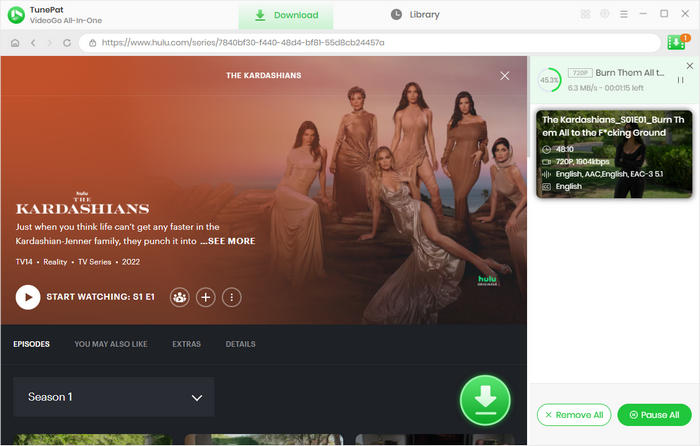
Final Word
VideoGo All-In-One provides an efficient and convenient way to download and enjoy videos offline. The capable tool can greatly enhance your entertainment experience by allowing you to watch your favorite shows and movies without the need for a constant internet connection. With its user-friendly interface and powerful features, VideoGo All-In-One opens up a world of possibilities for offline entertainment.
Note: When downloading videos from streaming sites including Netflix, Prime Video, Disney+, Hulu, HBO Max, Paramount+, and Discovery+, the free trial version of VideoGo can only download the first five minutes of each video. To unlock the limitation, you are suggested to purchase the full version.



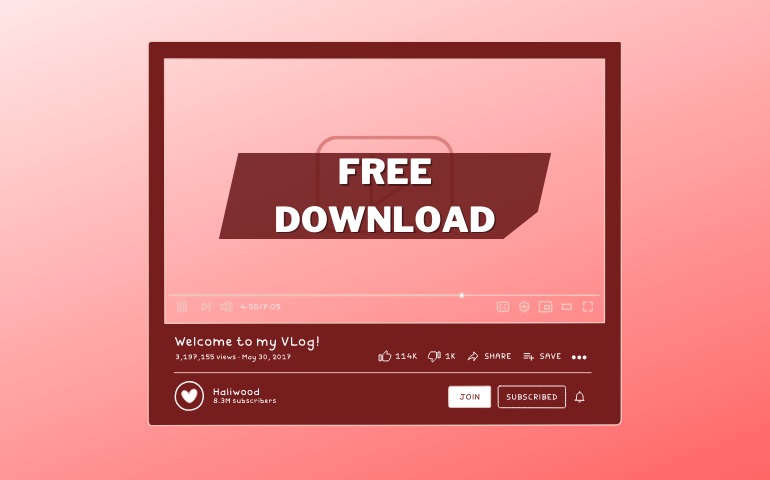

Harry Stephens
Senior Writer