Do you like to download Netflix videos locally and watch them offline for a smooth movie watching experience? Sometimes you download some videos in advance for a long trip, yet when you think about it you realize that they are no longer available for offline playback. How long do Netflix downloads last on your device? Downloaded Netflix videos have their own various download limitations apart from giving users the convenience of watching them offline. The next section will take you through these limitations and how best to make your viewing experience more seamless.

How Long Do Netflix Downloads Last
Netflix downloads typically last for 48 hours to 30 days, depending on the title.
30 Days to Start Watching: Once you download a title, you usually have 30 days to begin watching it.
48 Hours to Finish Watching: After you start watching a downloaded title, you typically have 48 hours to complete it before the download expires. If the download duration is under 7 days, Netflix will show the remaining time for that download beside its title on the app's download page.
Why Do Netflix Downloads Expire
Netflix downloads expire for several reasons:
1. Licensing Agreements
Content Rights: Netflix must adhere to licensing agreements with content providers, which often include time limits on how long downloaded content can be accessed.
Content Rotation: To keep the library fresh, some titles may be available for a limited time.
2. Content Management
Quality Control: Expiring downloads ensure that users are watching the most up-to-date versions of shows and movies.
Encouraging Streaming: By limiting download availability, Netflix encourages users to stream content, which can be more profitable.
3. Security Measures
Preventing Piracy: Limiting the duration of downloads helps reduce the risk of unauthorized sharing and piracy.
Two Methods to Fix Netflix Downloads Expire
With the above, you already know how long Netflix downloads last and why there are downloaded videos that expire. So how can you extend or keep Netflix permanently?
How to Renew Netflix Downloads After They Expired
If a download expires, you can usually re-download the title as long as it remains available on Netflix. Before the renew, please make sure you have a valid Netflix account that supports downloads.
Firstly, you can find your downloaded content by tapping on the "Downloads" section from the menu on your Netflix app. If the content you downloaded has reached its expiration date, a notification will appear stating that it needs to be renewed. Certain titles may have a designated period (48 hours or 7 days) before they become unavailable after the first download.
Second, just tap on the title you want to renew. If the download has expired, you might need to remove the expired download and download the content again. Tap the download icon next to the title to start the download again.
Note that this method requires you to always keep an eye on the expiration date of the downloaded video, if you don't want to be so troublesome, you can refer to the second method to save Netflix downloaded videos permanently.
How to Keep Netflix Downloads Permanently
Even though you have extended the playable time of the downloaded video by renewing Netflix downloads, the time limit still exists. Why not find a way to permanently save your Netflix downloaded videos, which will stop the problem of expiration of downloaded videos forever. VideoGo All-In-One is the tool you are looking for, which is mainly to help you download various Netflix videos in HD MP4 or MKV format, and get rid of Netflix download limits.

VideoGo All-In-One
A comprehensive tool for downloading unlimited videos from multiple streaming sites with ease.
- Download movies & shows from Netflix without the Netflix app.
- Download 1080p videos from Netflix.
- Save Netflix videos as MP4 or MKV files.
- Support Netflix Atmos audio.
- Preserve original audio tracks and subtitles in multiple languages.
- Play the downloaded videos anytime, anywhere without limits.
Please make sure you have the latest version of VideoGo installed before you start the download, and the program interface will be updated from time to time, you can refer to the latest tutorial document.
Step 1 Select Netflix
Launch VideoGo All-In-One on your PC, and select the website that you want to download videos from.

Step 2 Log into Your Netflix Account
Click Sign In, a login page will appear, prompting you to sign in your Netflix account.
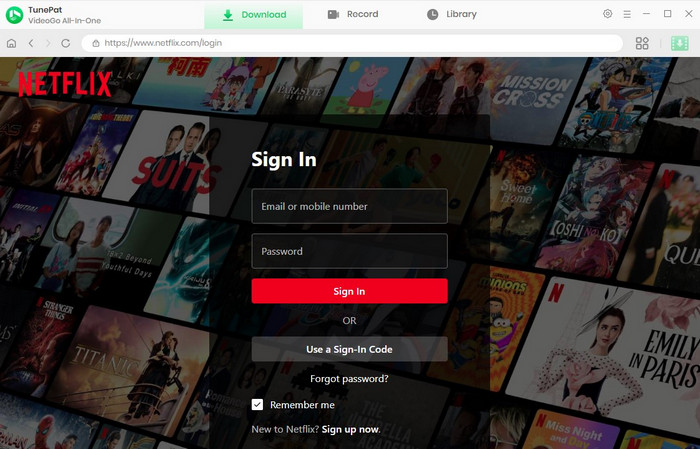
Step 3 Customize the Output Settings
Click the Gear icon to select the output format, video quality, as well as select audio language, subtitle language, and more.
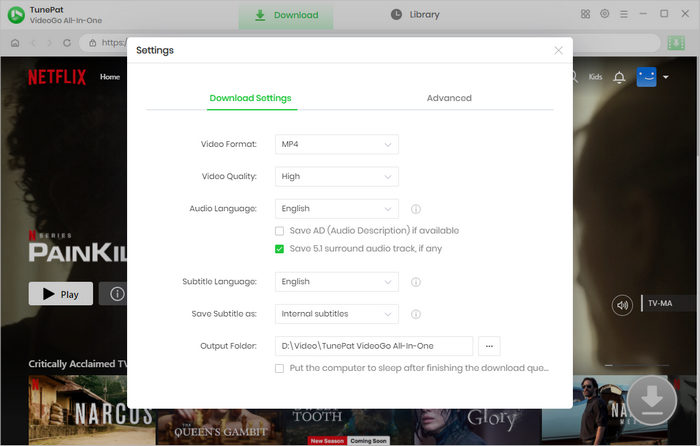
Step 4 Add Netflix Video
Enter the title of the video you want to add or a word from the title in the search bar and the relevant search results will be listed quickly.
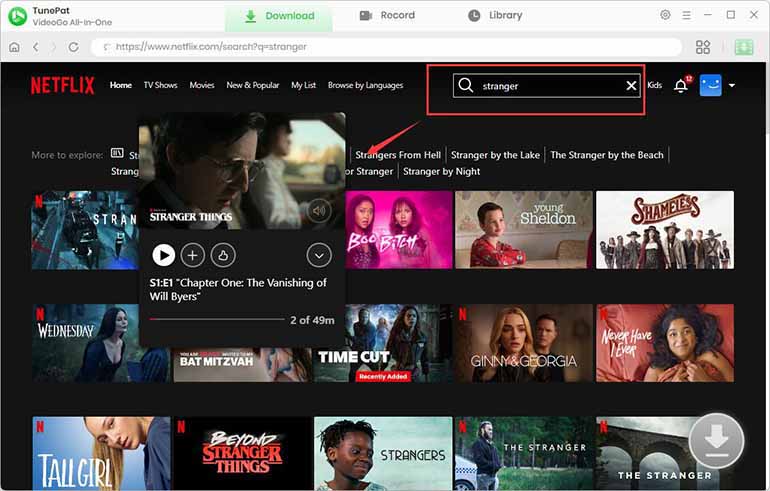
Select the video you want and open the video's detail page.
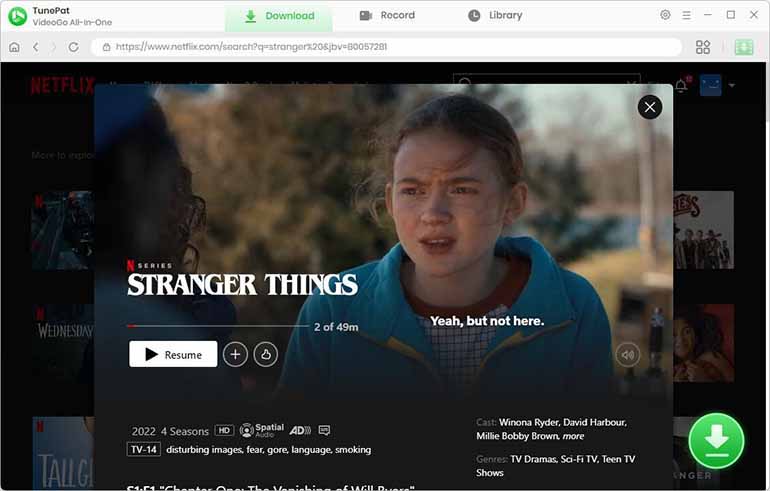
Step 5 Customize the Advanced Settings
After clicking the green Download icon, you need to choose the seasons and episodes you want to download. You can add all seasons with one click.
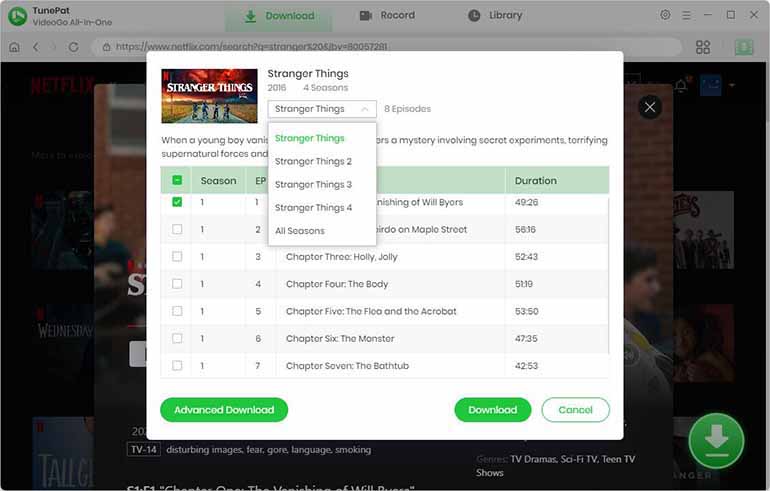
Click "Advanced Download" at the bottom left to select specific video quality, audio track, and subtitle track.
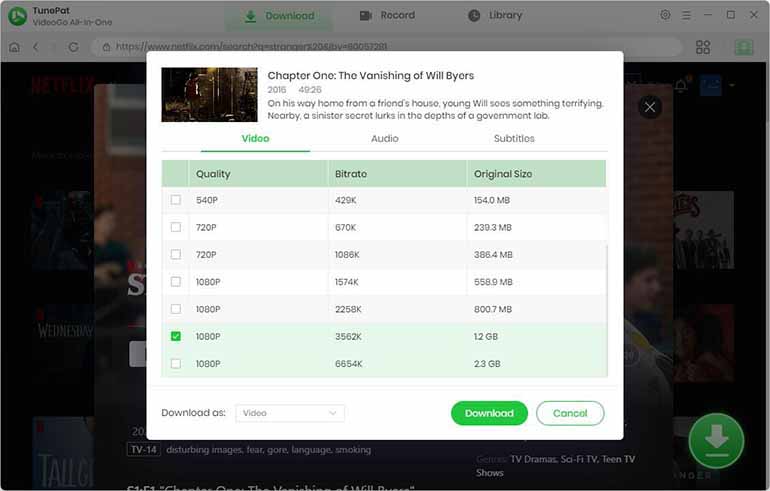
Step 6 Start Downloading Netflix Video to Keep Permanently
Once you have completed all the necessary settings, you can click the "Download" button to start downloading Netflix videos to MP4.
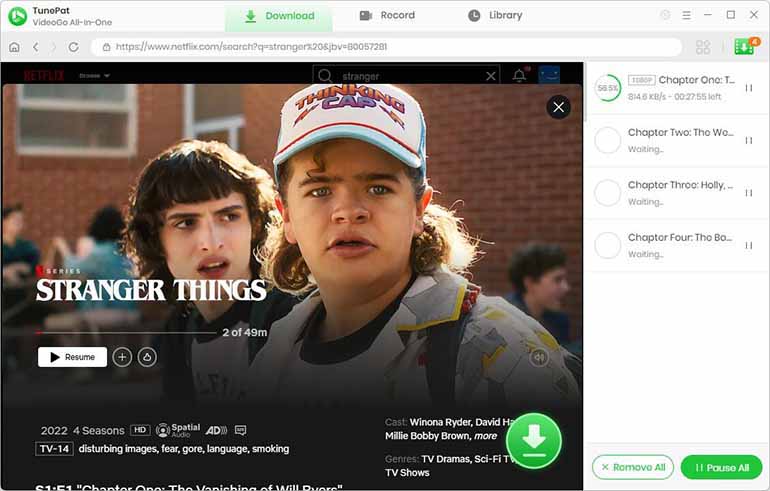
Then, you can locate the Netflix downloads in the destination folder, or access the output folder by clicking on the Library > the folder icon.
FAQs about Netflix Downloads Expiring
What happens when Netflix downloads expire?
Once these Netflix downloaded contents expire, you have no access to them. If you still want to watch them offline, you need to re-download the program to access it offline, or choose VideoGo to download Netflix videos and keep them forever.
How long do downloads stay on your Netflix account?
48 hours to 30 days. Unwatched downloads remain available for 30 days, but once you start playing the videos, they'll expire in 48 hours to 7 days.
Final Word
How long do Netflix downloads last? As you may know from the above, after downloading the videos from Netflix, users can't have them forever and watch them offline. You can re-download these videos after they expire. Please note that, when you renew downloads, you still need to have a valid Netflix subscription. With VideoGo All-In-One, you don't have to worry about this, and you can watch the downloaded videos offline anytime, anywhere, no matter whether you continue to subscribe to Netflix or not.
Note: When downloading videos from streaming sites including Netflix, Prime Video, Disney+, Hulu, HBO Max, Paramount+, and Discovery+, the free trial version of VideoGo can only download the first five minutes of each video. To unlock the limitation, you are suggested to purchase the full version.



Sophie Johnson
Senior Writer