Are you looking for an easy method to download HBO Max videos and movies to the widely used MP4 format? You've come to the right place. The purpose of this article is to introduce a tool to help you download HBO Max videos to MP4 format easily. To begin with, let's discuss why it's so important to download HBO Max shows in MP4 format.
HBO Max is likely to be a competitive rival to Netflix, Prime Video, and Disney Plus since HBO Max has more subscribers and supports more countries gradually. This service gives subscribers access to enjoy 2,000+ movies and 500+ TV shows on HBO Max. It also allows its Ad-Free subscribers to download videos and shows to watch on the go when there is no Wi-Fi or the internet connection is poor. While the download feature is convenient, its limitations may not satisfy the needs of the users.
First of all, the download feature is only available for mobile devices, such as Android, iOS, and iPadOS. And downloaded videos are stored on your phone in an encrypted format that you can only watch through the HBO Max app. It also means you can't watch it on other devices. Therefore, it becomes crucial to download HBO Max videos to MP4 format, in which case you can move these downloaded videos to any device you want as well as saving them forever on your device.

Best Tool to Downoad HBO Max Videos in MP4 Format
VideoGo All-In-One is the best choice when it comes to downloading videos to MP4 format. Not only can it download HBO Max videos, but it can also download videos and movies from other streaming services (such as Netflix, Amazon Prime, etc.). Even if your subscription plan doesn't offer the download option, VideoGo can help you download any video you want from those streaming sites. Plus, it can download videos from Vimeo, TikTok, Facebook, and more for free.
The capability of multi-platform downloads is one of the reasons for choosing VideoGo. In addition, it has a concise interface and is easy to use. In just a few steps, you can download a high-definition video to your computer in a compatible MP4 format, ad-free. It is aslo available to download HBO Max videos in MKV format depending on your requirements. As for device compatibility, the program works on Windows 11/10/8/8.1/7 and macOS 10.15 to macOS 15. And all videos downloaded by VideoGo can be saved on your device permanently or moved to any device.

VideoGo All-In-One
A comprehensive tool for downloading unlimited videos from multiple streaming sites with ease.
- Download movies & shows from HBO Max/Max.
- Download HBO Max/Max videos in HD quality (up to 720p).
- Save HBO Max/Max video as MP4 or MKV files.
- Preserve original audio tracks and subtitles in multiple languages.
- Play the downloaded videos anytime, anywhere without limits.
Guide: How to Download HBO Max Videos to MP4 Format
Step 1 Select HBO Max and Log into Your Account
Launch VideoGo on your computer after downloading. Select Max on the primary interface, and then the program will connect to the Max website. On the built-in Max web player, use your email and password to log into your Max account to access the content library.
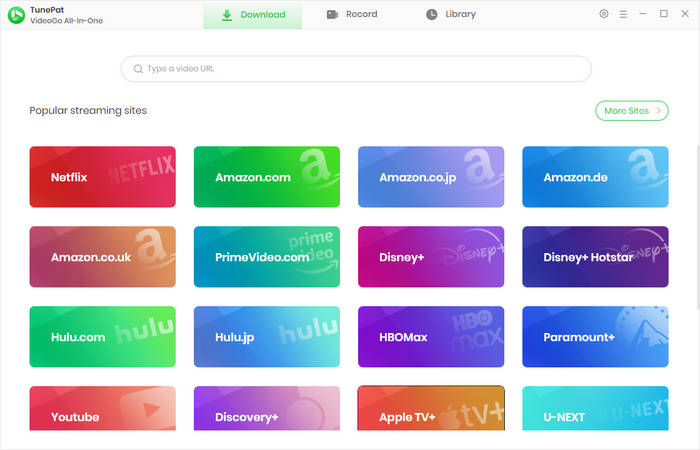
Step 2 Choose the General Settings
You can set up your video by clicking the "Settings" icon where you can choose the video quality (High, Medium, Low), video format (MP4/MKV), audio languages, and subtitles languages. VideoGo enables you to download different languages of audio tracks and subtitles. It also offers three types of subtitles for you to download, including internal subtitles, external subtitles, and hardcord subtitles.
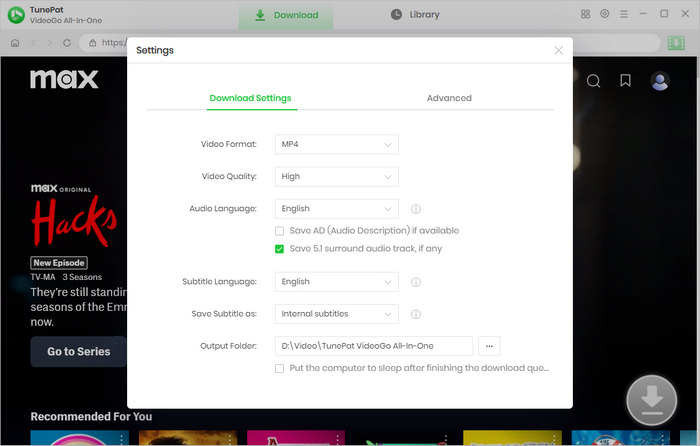
Step 3 Search for Videos
Next, search for the Max video you want to download. You can enter the link or name onto the search bar of VideoGo, or browse the built-in web player. Open the video and click on the green downward arrow to let VideoGo load the related videos.
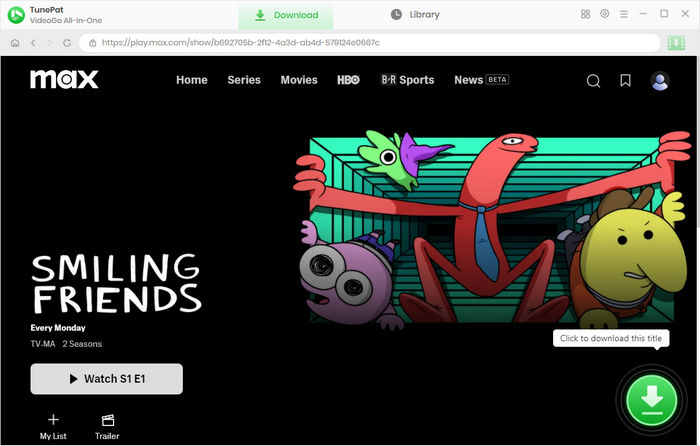
Step 4 Select Specific Video Quality, Audio, and Subtitles
If you are downloading a TV show, you can choose the season and episdoes you'd like to download first. VideoGo allows you to customize the video quality, audio languages, and subtitles languages, as shown in the figure below. Click the "Advanced Download" icon to open this interface. When downloading a movie, the interface will be shown directly.
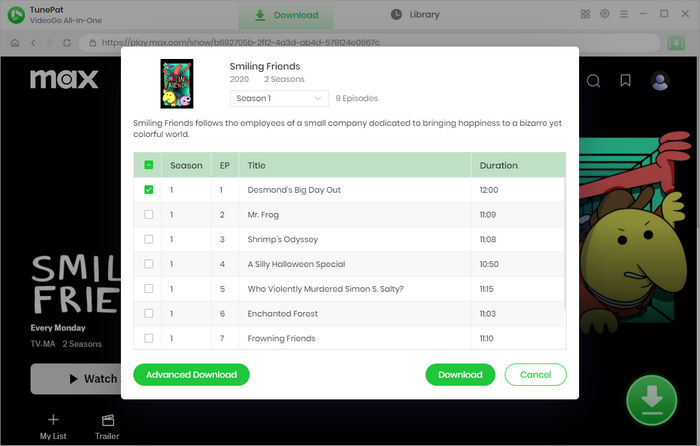
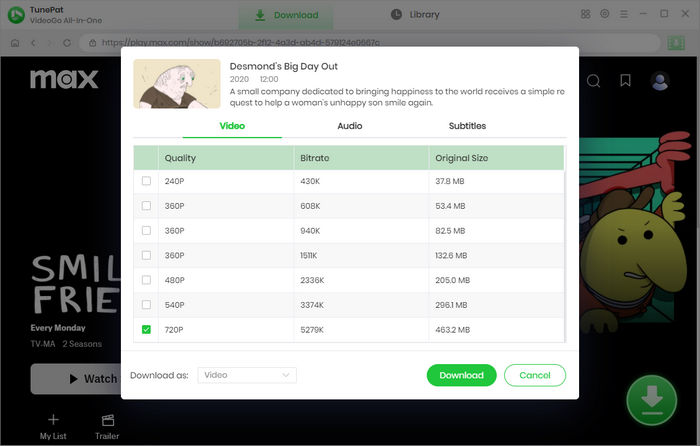
Step 5 Download Videos to Computer as MP4 Files
When completing the settings, start downloading the videos by clicking the "Download" button. You can constantly add videos to the download queue. After the download is over, tap "Library" to check the downloads. You can also find the video files in the output path you set.
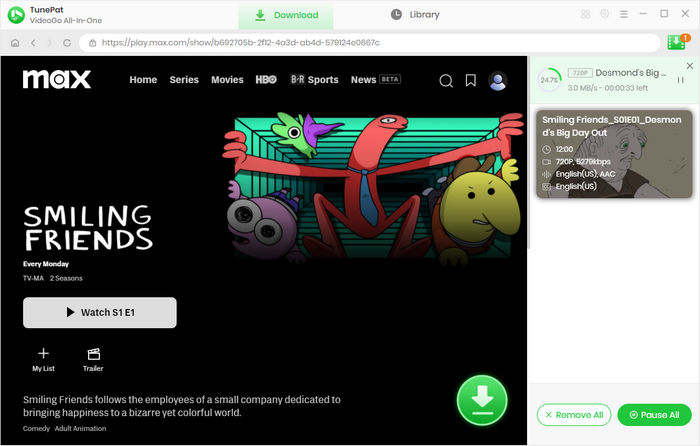
Final Word
It is easy to download HBO Max videos in MP4 format by using VideoGo All-In-One. It is a versatile tool that can download unlimited HBO Max shows and movies in MP4 or MKV format to your computer and lets you save them forever even if your subscription ends. Apart from that, you will no longer be limited to watching offline videos only on your mobile device. With VideoGo, you can watch HBO Max videos and movies offline anytime and anywhere.
Note: When downloading videos from streaming sites including Netflix, Prime Video, Disney+, Hulu, HBO Max, Paramount+, and Discovery+, the free trial version of VideoGo can only download the first five minutes of each video. To unlock the limitation, you are suggested to purchase the full version.





Harry Stephens
Senior Writer