HBO Max is a streaming service that gives subscribers access to streaming titles from its extensive catalog. Meanwhile, like the other streaming services, HBO Max provides the capability to download content for offline viewing. But it requires subscribers to have an Ad-Free subscription plan. Plus, it only allows users to download up to 30 videos at a time on their phone or tablet. And it's hard to download HBO Max to the computer since there is no HBO Max app for PC.
Fortunately, a video download tool, such as VideoGo All-In-One, makes it possible to download and save content from HBO Max to your computer easily. By using this video download tool, you can easily find the titles you want and download whatever you want directly to your PC for offline viewing in just a few clicks. It is accessible on Windows PC running Windows 7, 8, 8.1, 10, and 11. Plus, the downloaded videos are transferable so that you can move them to any device for playback. Keep reading to learn its features and how to use it to download unlimited videos from HBO Max to the computer.

Key Features of VideoGo All-In-One
VideoGo All-In-One is a master tool that supports downloading movies and TV shows from some popular streaming websites for offline viewing. It supports more than 1000 sites including HBO Max. One of the standout features of VideoGo is that it can directly download videos from the HBO Max website to your computer. Taking advantage of the unique search engine, it can find a video from HBO Max by name or URL. At the same time, it provides some output options that help you download HBO Max videos in MP4 or MKV format with different video qualities. Plus, it can download audio tracks as AAC 2.0 or 5.1 surround audio and save subtitles as internal, external, and hardcode subtitles.
In addition, even if you have an HBO Max With Ads plan, you can also use VideoGo to download videos from the service. And the program will automatically download videos without ads. With the assistance of VideoGo, you can download whatever you want from HBO Max to your computer, and don't worry that your downloads will be inaccessible in the future.

VideoGo All-In-One
A comprehensive tool for downloading unlimited videos from multiple streaming sites with ease.
- Download movies & shows from HBO Max/Max.
- Download HBO Max/Max videos in HD quality (up to 720p).
- Save HBO Max/Max video as MP4 or MKV files.
- Preserve original audio tracks and subtitles in multiple languages.
- Play the downloaded videos anytime, anywhere without limits.
Tutorial: How to Download HBO Max Video on Computer
Step 1 Download VideoGo and Select HBO Max Website
After downloading VideoGo All-In-One on your computer and launching it, you need to pick up Max as the website to download videos. Click on the portal to let VideoGo connect to the website. You will then see the built-in Max web player. Please sign into your Max account.
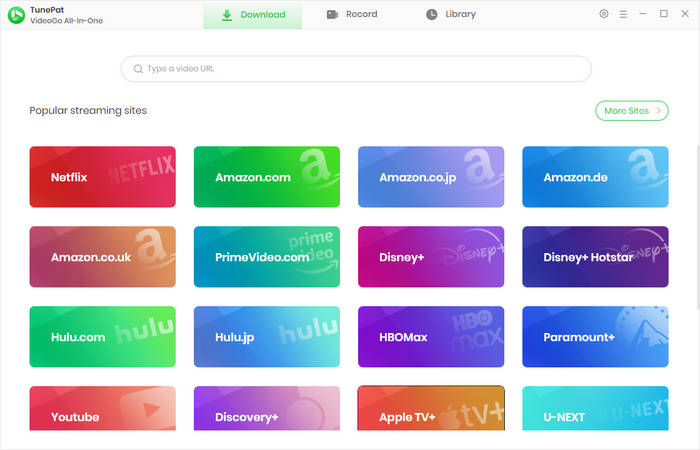
Step 2 Choose Output Settings
Click the "Settings" icon on the upper right of the screen and choose the download settings such as video format, video quality, and the languages of audio and subtitles. Besides, you can choose to save subtitles as internal, external, or hardcode subtitles. There are some other settings in the "Advanced" tab.
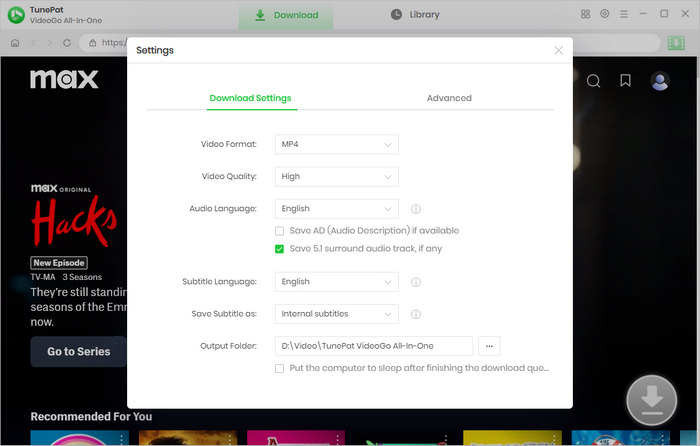
Step 3 Search for HBO Max Video
Go through the Max web player on VideoGo, and open the video you would like to download. Then click on the green downward arrow to allow VideoGo to load the related videos.
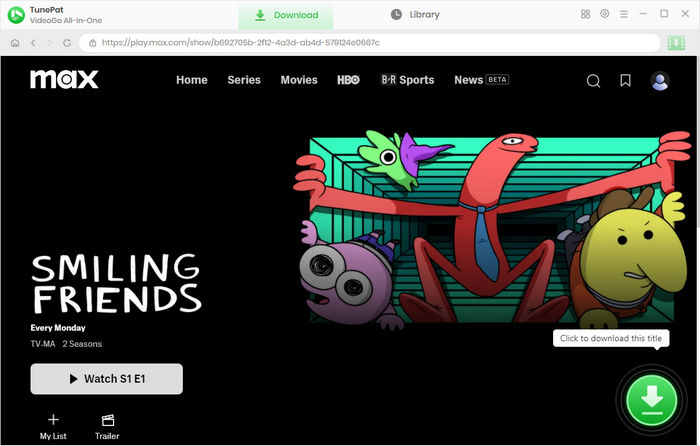
Step 4 Customize the Advanced Download Settings
If you are downloading a TV show, you can choose the seasons and episodes first. Then click the "Advanced Download" button. VideoGo offers the advanced download feature that allows you to choose video quality, audio, and subtitles with more detailed information. You will get the options directly when you are downloading a movie.
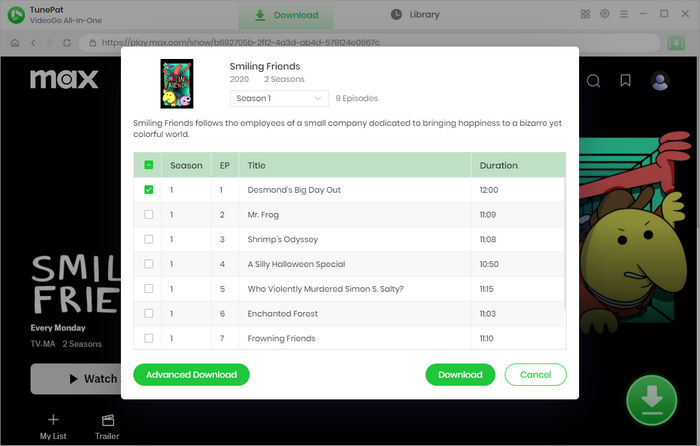
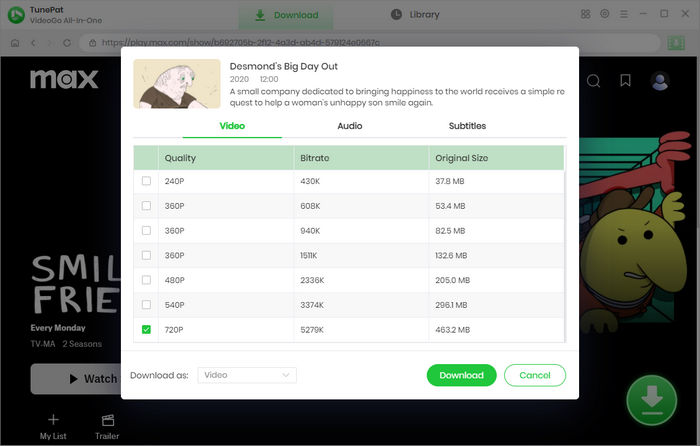
Step 5 Start Downloading HBO Max Video on Computer
After choosing the advanced settings, directly click the "Download" button. And all selected videos will be added to the download queue waiting to be downloaded. The program will download them in the order. Once downloaded, you can check the downloaded videos in the "Library" tab.
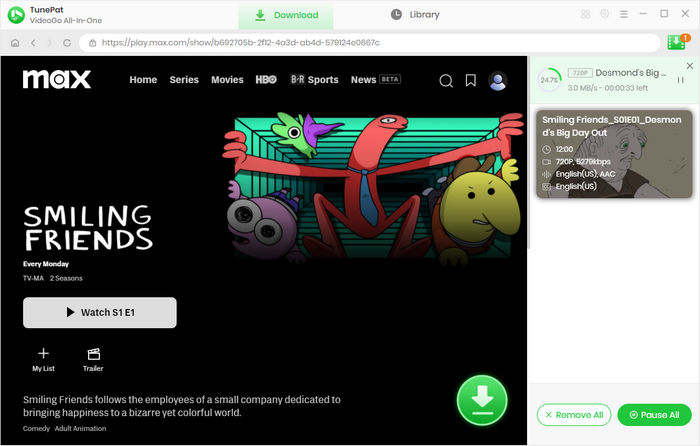
Final Word
Whether you want to download videos from HBO Max to your computer or other devices and whether you subscribe to an HBO Max with Ads plan or Ad-Free plan, VideoGo All-In-One is the best choice to download videos from HBO Max. It has the ability to download HBO Max videos as MP4 or MKV files so that they can be directly stored on the computer. What's more, you can easily move the downloads to any device for offline viewing. At the same time, all downloaded videos are stored on your devices all the time and accessible at any time.
Note: When downloading videos from streaming sites including Netflix, Prime Video, Disney+, Hulu, HBO Max, Paramount+, and Discovery+, the free trial version of VideoGo can only download the first five minutes of each video. To unlock the limitation, you are suggested to purchase the full version.





Harry Stephens
Senior Writer