Everything Everywhere All at Once become the biggest winner at the Oscars 2023. This sci-fi action comedy took home seven Awards, including best picture, director, original screenplay, lead actress, supporting actress, supporting actor, and editing. To watch Everything Everywhere All at Once at home, you need a Showtime subscription which starts at $11 a month, or you can stream it with a Showtime add-on on Amazon Prime Video, Hulu, and Paramount Plus. But, if you don't want to subscribe to Showtime, you can buy this film on Amazon Prime Video, Apple TV, Google Play, and Vudu.
In this article, we will mainly explain how to get this film on Amazon Prime Video. As mentioned, Showtime is available as a channel on Amazon Prime Video with a 7-day free trial. If you are an Amazon Prime subscriber, you can stream the video for free after signing up for Amazon Prime Video's Showtime free trial. Please remember to cancel it if you don't want to subscribe to Showtime after the free trial. The other way is to buy this film on Amazon Prime Video at $19.99. Once purchased, you can stream it as many times as you want, and even watch it offline. Just one thing to note, it is only available for offline viewing on the Prime Video app and may become unavailable due to licensing restrictions.

If you want to watch this film anywhere with no restrictions, we provide a solution that can help you download it from Amazon Prime Video to watch it offline freely. What we will use is VideoGo All-In-One, which supports downloading any video from Amazon Prime Video. It can retain original audio tracks and subtitles in multiple languages while downloading Amazon videos in up to 1080p. All videos downloaded by VideoGo can be saved in MP4 or MKV format so that you can store the downloads on many devices and watch them offline without limits. In addition to Amazon Prime Video, this all-in-one video downloader also supports downloading videos from Netflix, Disney+, Hulu, HBO Max, and Paramount+, as well as social media sites like Facebook, Twitter, YouTube, and more.

VideoGo All-In-One
A comprehensive tool for downloading unlimited videos from multiple streaming sites with ease.
- Download movies & shows from Amazon Prime Video.
- Support downloading Amazon Prime Video in HD quality (up to 1080p).
- Download Amazon Prime Video in MP4 or MKV format.
- Preserve original audio tracks and subtitles in multiple languages.
- Play the downloaded videos anytime, anywhere without limits.
Steps to Download Everything Everywhere All at Once from Amazon Prime Video
If you don't subscribe to Showtime, please purchase the film on Amazon Prime Video in advance, and then install VideoGo All-In-One on your computer. After that, follow the below steps to download the video on your computer.
Step 1 Choose Download Website
Start VideoGo All-In-One on your computer and select an Amazon website to download the video. VideoGo supports downloading videos from several Amazon sites including Amazon US, UK, JP, DE, and Prime Video. Please choose the site based on your region. And log into your Amazon account to let VideoGo get access to the content library.
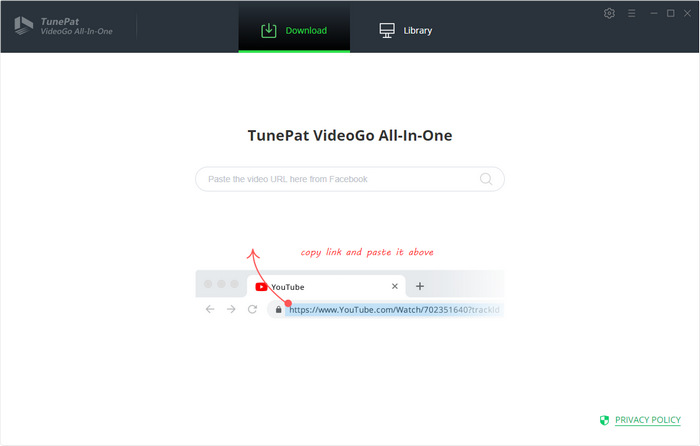
Step 2 Choose the Output Settings
Click the gear icon on the upper right corner to choose the video format, video quality, and the languages of audio and subtitles. Besides, you can choose to save 5.1 surround audio or save subtitles as internal, external, or hardcode subtitles.
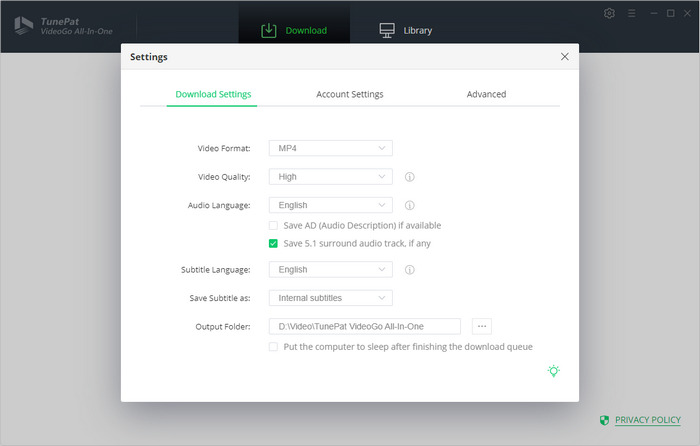
Step 3 Search for Everything Everywhere All at Once
You can search for the movie by entering the movie's name or link into the search bar on the top, VideoGo will search quickly and show the related videos.
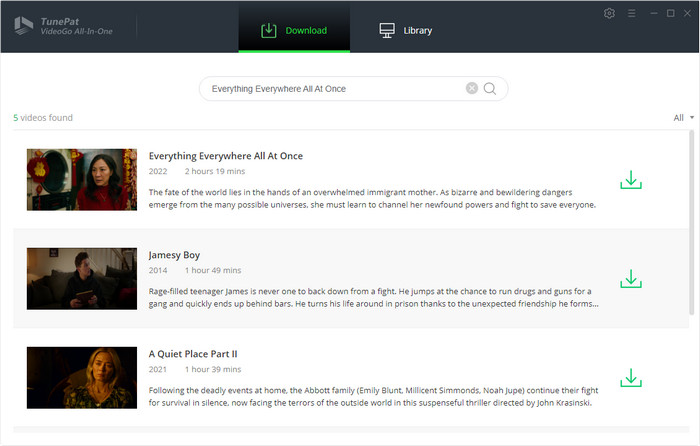
Step 5 Set the Advanced Download Options
The advanced download options allow you to choose the specific video quality, audio track, and subtitles for each movie or TV show. When downloading a movie, click the "Advanced Download" icon behind the "Download" icon. When downloading a TV show, click the "Download" icon first to choose episodes, and then click the "Advanced Download" button at the bottom left corner.
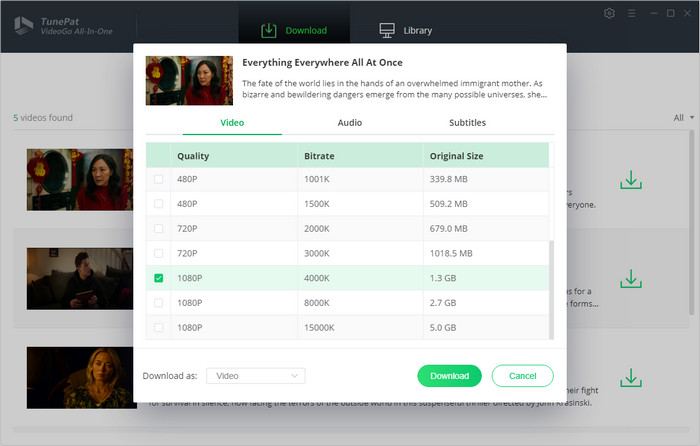
Step 6 Start Downloading the Video
After customizing the advanced download settings, click the "Download" button to start downloading the video on your computer. Once the download is completed, it will be shown in the "Library" tab.
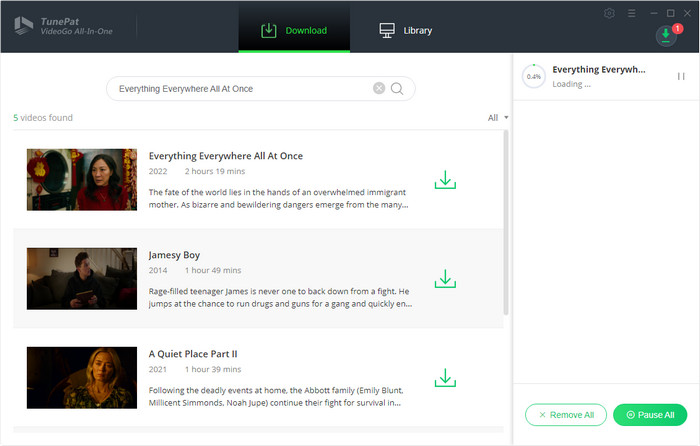
Final Word
Whether you want to download movies or shows from Amazon Prime Video, VideoGo All-In-One can help you save them on your computer. This program makes it possible to watch Amazon videos offline anywhere by downloading them as MP4 or MKV files. Meanwhile, it has the ability to download videos of high quality with multi-language audio tracks and subtitles kept. In addition, this all-in-one video downloader supports downloading videos from more than 15 streaming sites. You can use it to download thousands of movies and shows from popular streaming services like Netflix, Amazon Prime Video, Disney+, and more.
Note: When downloading videos from streaming sites including Netflix, Prime Video, Disney+, Hulu, HBO Max, Paramount+, and Discovery+, the free trial version of VideoGo can only download the first five minutes of each video. To unlock the limitation, you are suggested to purchase the full version.





Harry Stephens
Senior Writer