With around 280 million subscribers worldwide, Netflix has long been the streaming giant. However, you may find lots of people are canceling the subscription. Why are people canceling Netflix? This article delves into the reasons why Netflix is losing subscribers. You will also find answers on how to cancel Netflix here and how to watch Netflix after canceling subscription.
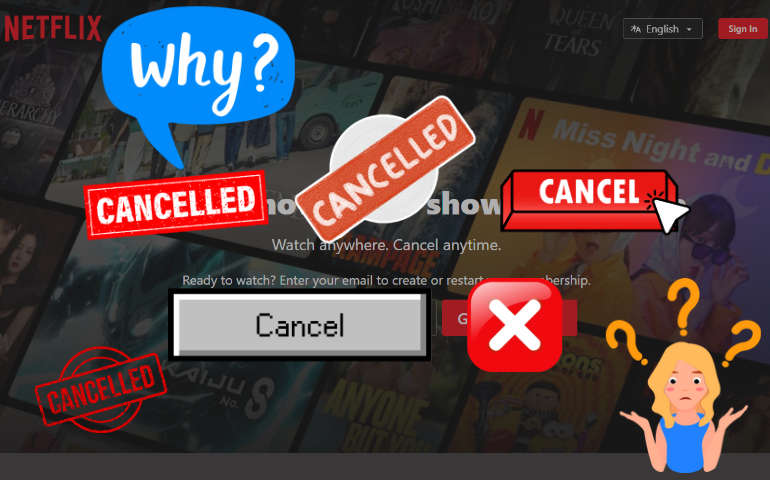
Part 1: Why Are People Canceling Netflix?
There are 4 major reasons people are canceling Netflix — high price, content boredom, Netflix subscription limit, and consumption concept changed. People cancel Netflix for various reasons based on their actual situations, but some reasons are common. This part summarizes the 4 major reasons and lists some possible reasons in the others section.
#1. High Price
The first reason people are canceling Netflix is the high price. Even though Netflix has a Standard plan with ads for just $6.99 a month, most people prefer no ads. The Basic ad-free plan is now $11.99 a month (the plan is no longer available for new subscribers), and the Premium is $22.99. Last year, the ad-free plan was only $9.99 and the Premium was $19.99. Netflix prices hiked, and they're higher than other streaming services.
For example, the Disney+ Premium plan offers similar features to the Netflix Standard no ads plan, but Disney+ costs $13.99 a month only. One person on Reddit said, "I canceled my subscription as soon as Netflix announced rolling out the ad tier and rate hikes". This high price is making people cancel Netflix. Some people are also canceling their Netflix to save money and prepare for potential risks.
| Netflix | Standard with ads | Basic ad-free | Standard ad-free | Premium |
|---|---|---|---|---|
| Before | / | $9.99 | $15.49 | $19.99 |
| After | $6.99 | $11.99 | $15.49 | $22.99 |
#2. Content Boredom
Most people cancel Netflix subscriptions because what Netflix provides is boring. Unlike Disney+ having Star Wars or (HBO) Max owning Game of Thrones and The Last of Us, Netflix has a smaller lineup of movies or shows that cannot attract the audience to continue the subscription. Most of the content is "crushingly slow, dimly lit, superficially beautiful but thuddingly dull", some people said.
They think "nothing Netflix puts out is even coming close to touching the quality of those other services". That is to say, some people are canceling Netflix because they think what Netflix demonstrates is not worth its high price, Netflix may not be cost-effective for them.
#3. Subscription Limits
People are canceling Netflix because they are unsatisfied with the streaming and download limits. A Netflix account used to be allowed to log in on multiple devices. But since the announcement of Netflix's password-sharing crackdown, subscribers with the Standard plans can stream Netflix on only 2 different devices simultaneously, they must pay $22.99 a month if they want to play Netflix on 4 screens at the same time. "While Netflix's password-sharing crackdown has largely been good for business, for me, the service is now too expensive".
Moreover, a Netflix account is meant to be shared by people who live together in one household, an extra member slot should be paid if people want to invite a new member to the subscription. "That's why I canceled. It's just another money grab from them and I'm over it." In addition, Netflix's download limit has been criticized.
According to Netflix, up to 4 devices can download Netflix at the same time, up to only 100 videos can be saved on 1 device, unviewed downloads are valid for 30 days, content will expire in 48 hours once starting playing, and downloaded movies and shows cannot be transferred between devices. All these download limits restrict people from enjoying videos freely and immersively.
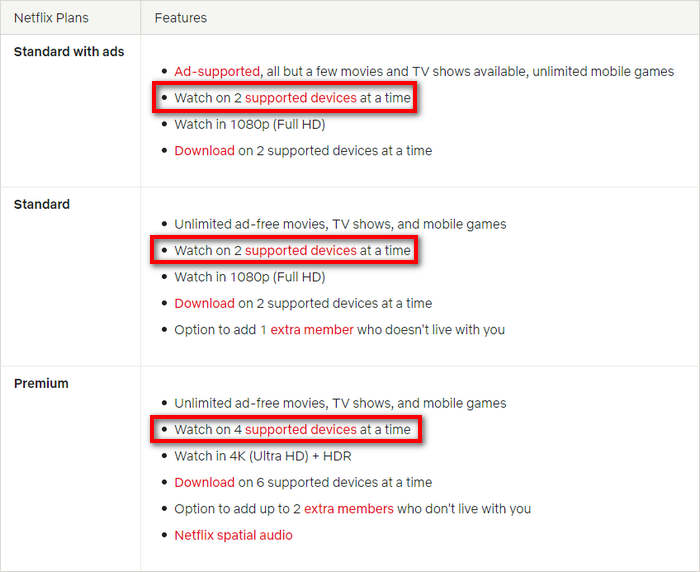
#4. Consumption Concept Changed
The major reason why people are canceling Netflix is their consumption concept has changed. Serial churning is a trend in streaming — repeatedly subscribing and canceling streaming accounts rather than maintaining continuous subscriptions. They subscribe to Netflix due to some particular content on Netflix, but people will cancel Netflix once the watching is complete. Some people say "Honestly people should have had the decency to leave Netflix after Cuties", "I'll be back for a month or two when the new season drops". In the case of keeping subscribing, low usage of subscriptions and cost concerns may appear.
After Netflix cancellations, they can use the budget to subscribe to another service like Amazon Prime Video. Some people even make a plan in subscription, "I hit cancel", "and I already know I'm about to use Disney Plus more in the coming weeks". To sum up, people only pay for what interests them, no matter if it is on Netflix, Disney Plus, or HBO Max, they cancel the subscription when there is nothing they need there, rather than keeping the subscription.
#5. Other Possible Reasons
Some people are canceling Netflix due to Netflix's political stances or because of content, they find offensive or against their ethical beliefs. On the other hand, some people cancel Netflix subscriptions because they find alternatives to Netflix. In general, people cancel Netflix for various reasons based on their interests, budget, usage, etc.
Part 2: How to Cancel Netflix in 2024
How to cancel Netflix if you are not going to continue the service? The easiest way to access the Netflix website.
You may also want to know: How to Cancel Netflix on Different Devices?
- Step 1 Go to the Netflix website and log into your account.
- Step 2 Click the profile icon on the top right and select "Account".
- Step 3 Select "Manage membership" under the Account tab.
- Step 4 Click "Cancel Membership" and confirm your Netflix cancellation.
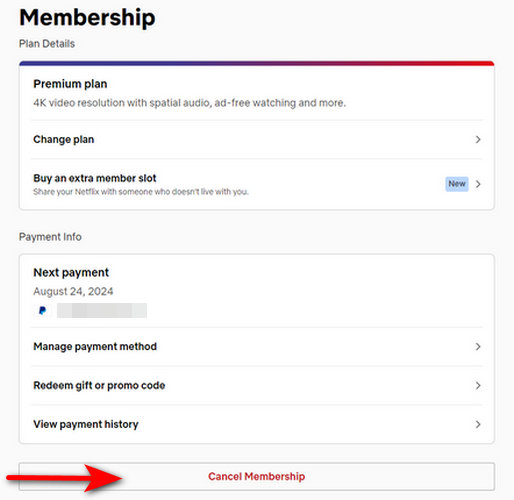
Part 3: How to Watch Netflix After Canceling Subscription
The desire to re-watch popular content on Netflix may push you to resubscribe to Netflix. However, you can watch Netflix without having to re-subscribe. VideoGo All-In-One allows you to watch Netflix after canceling your subscription.
VideoGo All-In-One is a well-crafted video downloader for Netflix and various streaming services. It can effortlessly download movies and shows on Netflix to Mac and PC, preserve Netflix in HD MP4 or MKV format, and retain multilingual audio tracks and subtitles. With VideoGo, you can download Netflix to computers, and watch Netflix after canceling your subscription. Whenever you want to watch the downloaded content, simply play the video files on your devices.

VideoGo All-In-One
An all-in-one video downloader for downloading unlimited videos from multiple streaming sites (over 1000 sites) to local computers with ease.
- Download movies & shows from Netflix without the Netflix app onto Windows PC and Mac.
- Preserve HD videos from Netflix (up to 1080p) after downloading.
- Save Netflix movies and shows as plain MP4 or MKV files.
- Keep original audio tracks (including 5.1 audio) and subtitles in multiple languages.
- Play downloaded Netflix videos anytime, anywhere without limits.
Step 1 Launch VideoGo All-In-One and select Netflix as the source on the first screen. Log into your account on the built-in web browser.
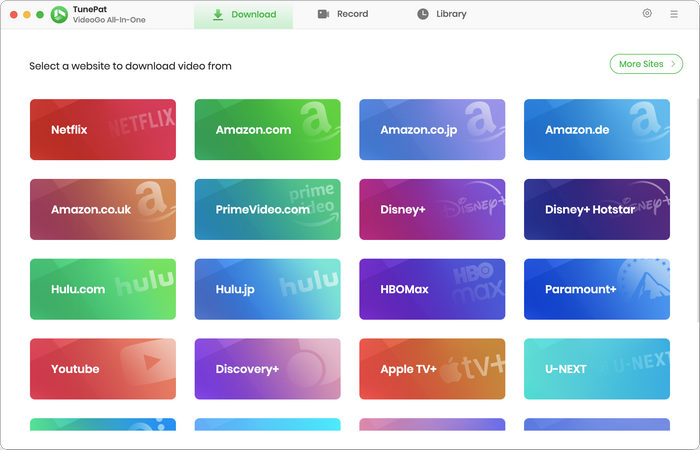
Step 2 VideoGo supports customized downloads. Click "Settings" on the top right and choose the output format, quality, and output folder right there.
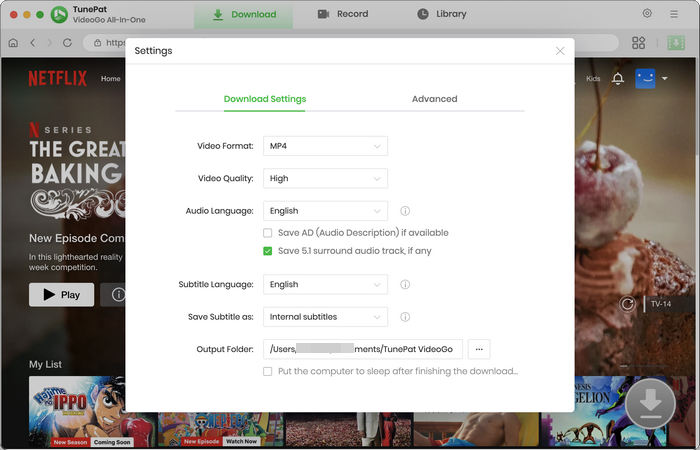
Step 3 Find and open the movie or show you'd like to download from Netflix. Click the green arrow on the bottom right.
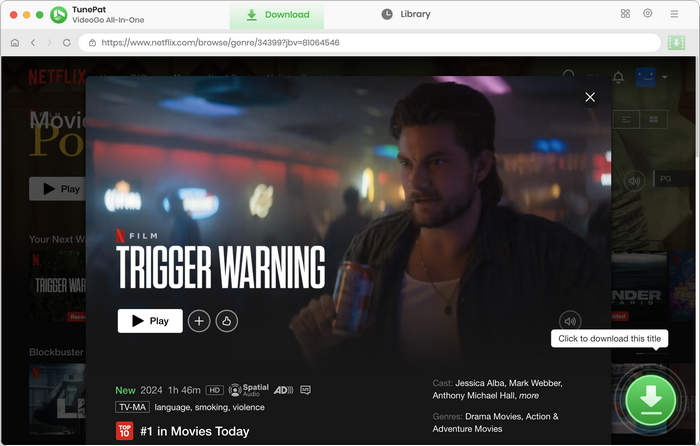
Step 4 Select specific video quality, audio tracks, and subtitles for the chosen Netflix content. If you are downloading a series, the popup allows you to choose seasons and episodes after clicking the green arrow. You need to click "Advanced Download" to get the specific options.
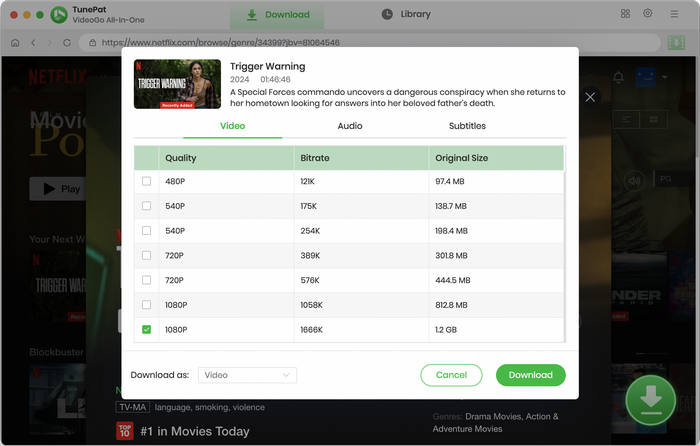
Step 5 Now click the "Download" button and start downloading Netflix. When it is complete, you can watch the downloaded video offline, even if you cancel Netflix subscription.
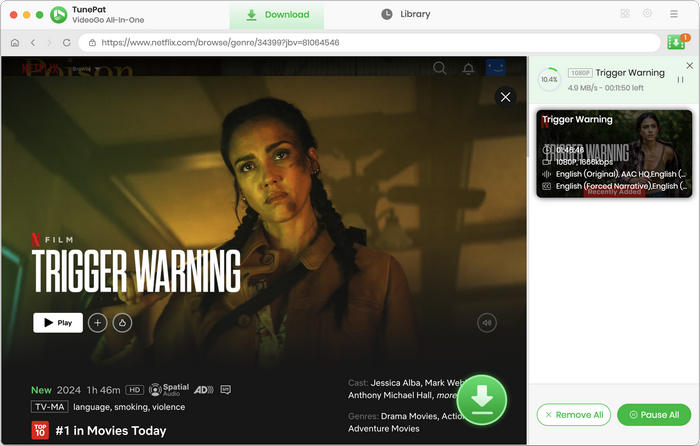
FAQs about Why People Are Canceling Netflix
Why is everyone canceling Netflix?
People are canceling Netflix possibly because of high prices, boring content, watch and download limits, financial priorities, etc. They cancel Netflix for various reasons. This article summarizes 4 major reasons, simply check Part 1 to get details.
Is Netflix losing subscribers in 2024?
According to statistics, Netflix isn't losing subscribers in 2024, instead, it is getting more subscribers. For example, Netflix has about 238 million subscribers in Q2 of 2023 but has about 277 million in Q2 of 2024.
Why is Netflix taking down so many shows?
Netflix takes down shows because of license expiration. Netflix lists shows in the library because it has the licenses to distribute the shows. If a show is renewed, it remains on Netflix and you can still enjoy it. But if it is not, Netflix will take it down to avoid any copyright disputes. The low completion rate is a reason for taking it down. When too many people drop off when watching a show, Netflix will consider people don't like it. Another reason for taking it down is the budget. A show cost less is likely to be forgiven a bit more than the expensive one.
Conclusion
After reading this article, you can understand 'why are people canceling Netflix'. There are 4 main reasons - high price, content boredom, subscription limit, and people's consumption concept changed. There are other possible reasons such as people have gotten alternatives to Netflix. In conclusion, people are canceling Netflix for various reasons. If you wish to cancel Netflix too, refer to Part 2 of this article to check the steps. Use VideoGo All-In-One to download your favorite Netflix shows and movies if you want to watch them without re-subscribing.
Note: When downloading videos from streaming sites including Netflix, Prime Video, Disney+, Hulu, HBO Max, Paramount+, and Discovery+, the free trial version of VideoGo can only download the first five minutes of each video. To unlock the limitation, you are suggested to purchase the full version.




Harry Stephens
Senior Writer