In a world where binge-worthy shows dominate our screens, Stranger Things stands out as a fan favorite. But what if you want to enjoy the Netflix originals offline in HD quality? Whether you're prepping for a long flight or just want to keep your favorite episodes handy, we've got you covered. In this guide, we’ll walk you through the simple steps to download Stranger Things in HD MP4 format, so you can dive into the supernatural anytime, anywhere!

Stranger Things Overview
Stranger Things Season 1 Overview
Stranger Things Season 1 is about a small town in the 1980s that's rocked by a mysterious disappearance and the discovery of a secret alternate dimension. The series follows the investigation into the disappearance of a young boy, Will Byers, and the subsequent uncovering of supernatural forces at work in Hawkins, Indiana. As the search for Will continues, his family and friends, along with a local police chief, uncover a government conspiracy and the existence of a parallel dimension known as the Upside Down, which is inhabited by a terrifying creature. The season explores themes of government secrecy, the power of friendship, and the struggle to uncover the truth in the face of the unknown.
Stranger Things Season 2 Overview
Season 2 is set in the fictional town of Hawkins, Indiana, approximately one year after the events of Season 1. The aftermath of the Upside Down and the disappearance of Will Byers continues to haunt the characters. Home alone, Eleven discovers his files on Dr. Brenner and Terry Ives. She goes into the black void and finds her mom, and then she decides to go find her in real life. Later on in the series, Eleven rediscovers her “sister” 008, Kali, who has similar psionic powers that are more telepathic.
Stranger Things Season 3 Overview
Season 3 takes place during the summer of 1985 in Hawkins, Indiana, focusing on the characters' lives as they navigate adolescence, friendships, and new challenges. Billy sacrifices himself to protect Eleven, Mike, and Max. Hopper fights and kills Grigori, getting trapped with the machine in the process. Out of time, Joyce is forced to trigger an explosion, closing the gate, with Hopper seemingly being disintegrated in the process. The Mind Flayer's physical body dies as Dr.
Stranger Things Season 4 Overview
Season 4 is set in multiple locations, including Hawkins, California, and a Russian prison. The season takes place several months after the events of Season 3, with the characters facing new challenges as they grow older. Eddie dies a hero, and with that, fans all over the world had their hearts torn out *sobs*. Meanwhile, El piggybacks onto Max's mind in the void. Vecna is ultimately defeated by El (and his physical body flambéed), but not before he can kill Max and a huge portal tears through Hawkins.
Stranger Things Season 5 You Want to Know
The fifth and final season of “Stranger Things” will debut in 2025, Netflix announced on Wednesday. There are totally 8 episodes in Stranger Things season 5.
How to Download Stranger Things in HD MP4
Although users can download offline through the Netflix App on mobile, downloaded videos can only be played through the Netflix app, let alone stored in MP4 format. In order to download Stranger Things in HD MP4, VideoGo is an ideal download tool. With VideoGo, you can quickly and easily download videos from Netflix and store them in MP4 or MKV format, as well as choose the language of the audio track and subtitles.VideoGo also supports 5.1 Dolby and Atmos sound. You can also select your preferred subtitles format among internal, external, or hard-coded. The downloaded videos can be transferred to binge-watch on any device

VideoGo All-In-One
A comprehensive tool for downloading unlimited videos from multiple streaming sites with ease.
- Download movies & shows from Netflix without the Netflix app.
- Download 1080p videos from Netflix.
- Save Netflix videos as MP4 or MKV files.
- Support Netflix Atmos audio.
- Preserve original audio tracks and subtitles in multiple languages.
- Play the downloaded videos anytime, anywhere without limits.
Detailed Steps to Download Stranger Things in HD MP4
Before you begin, please install the latest version of VideoGo to your computer. Please note that the software interface may be updated and we recommend checking the official tutorials for the latest instructions.
Step 1 Select Netflix as Target Website
Launch VideoGo All-In-One on your PC, and select "Netflix".

Step 2 Log into Your Netflix Account
Click Sign In, a login page will appear, prompting you to sign in your Netflix account.
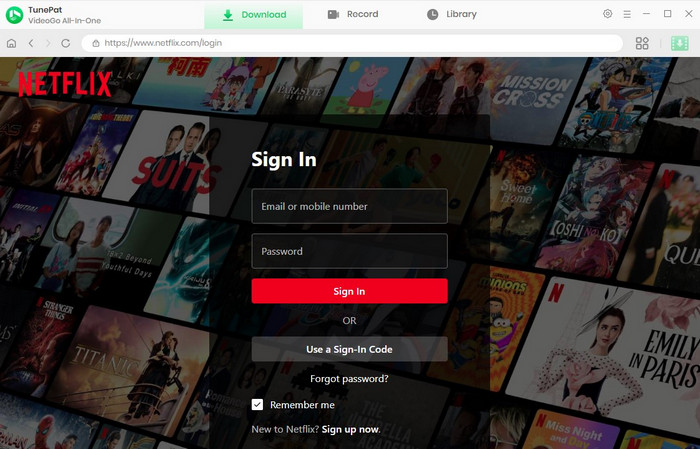
Step 3 Customize the Output Settings
Click the Gear icon on the settings pane to change the output format, video quality, as well as select audio language, subtitle language, and more.
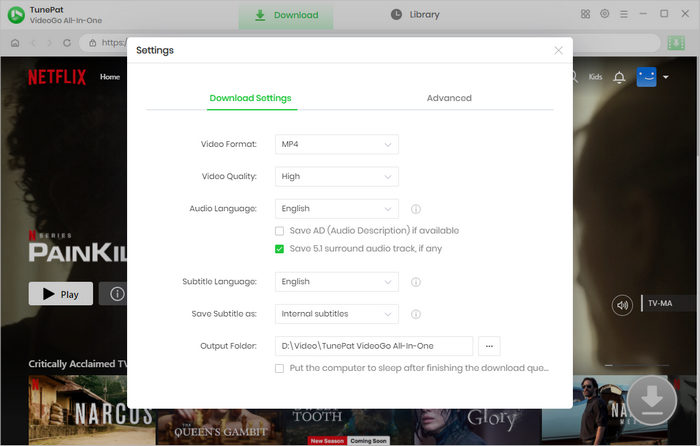
Step 4 Search and Add Stranger Things
Enter the title of the video you want to add or a word from the title in the search bar and the relevant search results will be listed quickly.
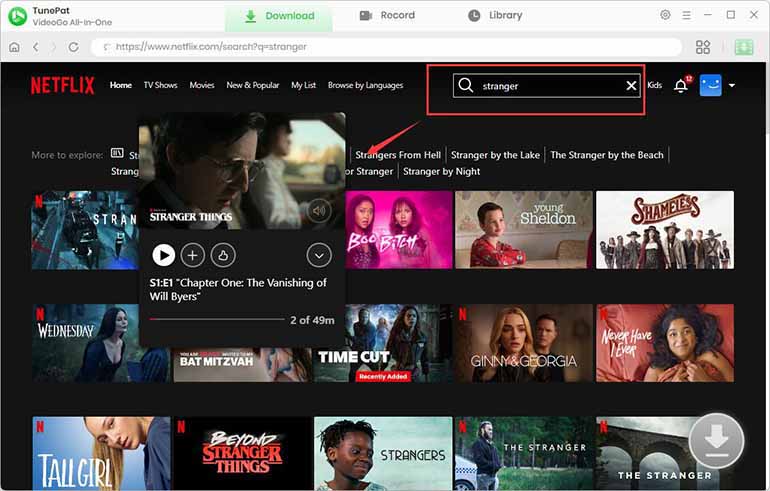
Select "Stranger Things" and open the video's detail page.
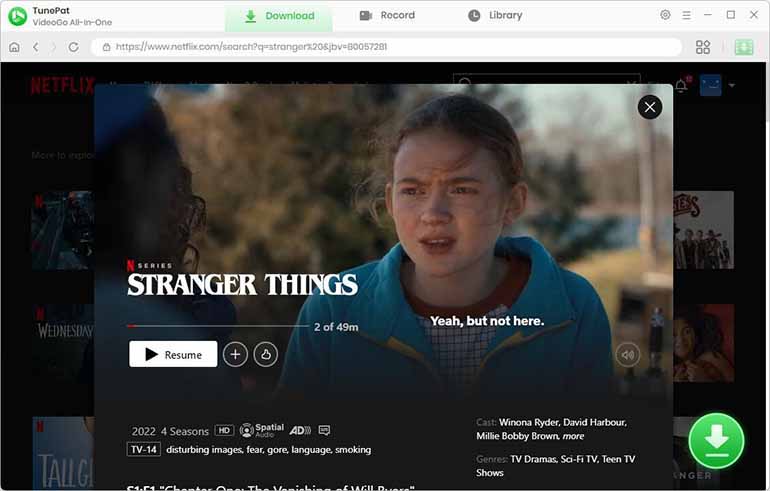
Step 5 Customize the Advanced Settings
Click the green Download icon. In the newly opened window, you can select the seasons and episodes you want to download. You can also add all seasons with one click.
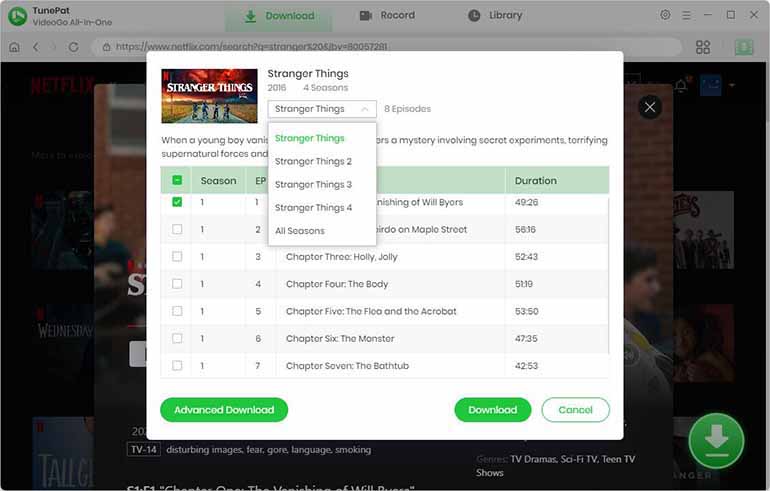
Click "Advanced Download" at the bottom left to select specific video quality, audio track, and subtitle track.
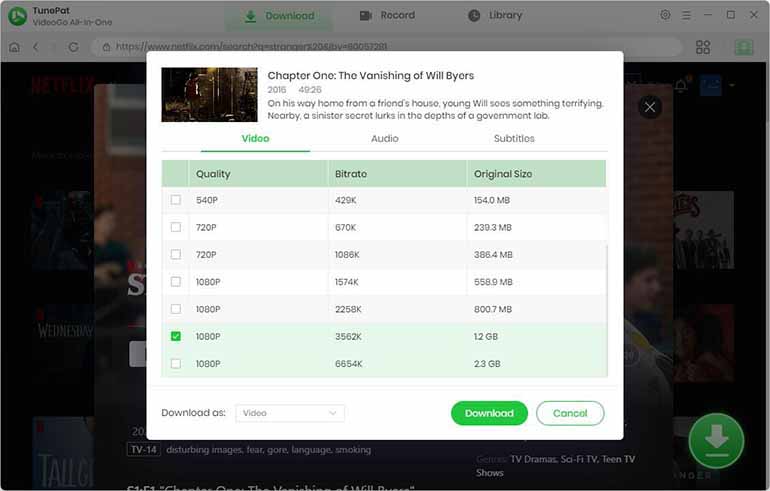
Step 6 Start Downloading Stranger Things in HD MP4
Finally, click the "Download" button to start downloading Stranger Things in HD MP4. After the downloading, you can locate the downloaded MP4 video by clicking on the Library > the folder icon.
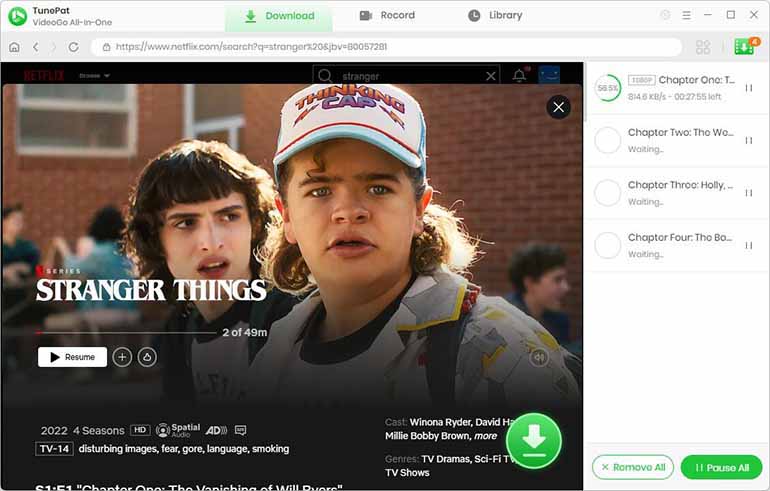
FAQs about Downloading Stranger Things from Netflix
Can I Watch Stranger Things without Netflix?
No. Stranger Things is a Netflix original series, so you can only watch it on Netflix.
Why is Stranger Things So Popular?
Stranger Things is so popular due to its nostalgic theme which for many closely resembled 1980s hit, The Goonies. Stranger Things combines nostalgia, compelling characters, engaging storytelling, and high production quality, making it a standout series that resonates with a wide audience. Its ability to blend horror, adventure, and heartfelt moments contributes to its lasting popularity and cultural significance.
Can I Download Stranger Things for Free
Unfortunately, you cannot download Stranger Things for free. Netflix has discontinued its free trial, so you must subscribe to one of its monthly plans to download Stranger Things on Netflix.
Final Word
It is known that the fifth season will be the final season. If you want to keep the HD version for a long time so that you can watch it offline anytime, anywhere, you can refer to the above steps and use VideoGo All-In-One to download Stranger Things in HD MP4 format from Netflix to your computer. Downloaded HD MP4 videos can be played offline on any device you want to play them on.
Note: When downloading videos from streaming sites including Netflix, Prime Video, Disney+, Hulu, HBO Max, Paramount+, and Discovery+, the free trial version of VideoGo can only download the first five minutes of each video. To unlock the limitation, you are suggested to purchase the full version.





Sophie Johnson
Senior Writer